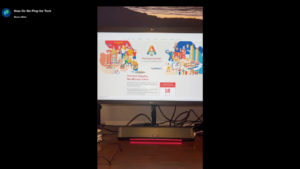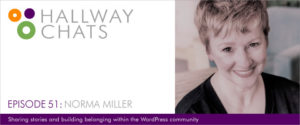“The captions were displayed on screens at the front of the room. I expected to find it mildly distracting to have text changing on screens at the front of the room while I was trying to watch talks, and I was totally wrong. I found I got much more out of talks because I could look at the captions when I missed or misheard words. Also, I was sitting at the side of the room and mostly saw the speakers in profile, but I didn’t zone out the way I often do at talks where I can’t see the speaker’s face because their words were being updated right in front of me.” Read full post →
Anna Rascouët-Paz@rascouet
@cbowns @gte @AlterConf4 and 1/2 years in the US after 6 years in
London, as a non-native speaker, I’m still ALL about
closed-captioning.
Christopher Bowns@cbowns
Closed captioning at conferences is for everyone. Missed something the
speaker said? There’s a screen up front with a live transcript on it!
Jacob Helwig@jhelwig
Appreciating the live captioning at @AlterConf. Makes it really easy
to catch up if I didn’t quite catch something a speaker said.